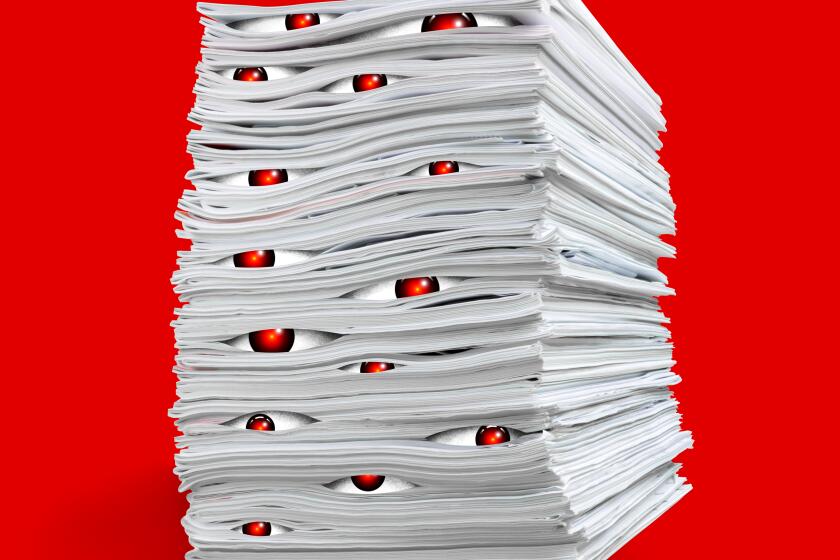An Ounce of PC Virus Prevention
- Share via
Nothing short of a hard-drive meltdown strikes fear into the hearts of computer users like the term “computer virus.” And with people around the world connecting their computers, downloading this shareware and that JPEG from God knows where, the threat of computer viruses is real.
But before you panic, you should know that viruses are easy to avoid and easy to deal with, as long as you follow the right steps.
Before I get going on real viruses, though, I want to tell you a little about phony viruses. Perhaps you’ve received e-mail messages telling you that if you receive another e-mail message with a particular subject line and then attempt to read that message, your computer will become infected with a computer virus. This is nonsense.
It’s impossible to transmit a virus as part of an e-mail message. (However, as I’ll discuss in a moment, an infected program can be sent as an attachment to an e-mail message.) The folks who start these false alarms are simply bored people who want to see how far their bogus messages can circulate on the Internet. If you get such a message, just delete it and don’t give it a second thought.
As with anything else, an ounce of virus prevention is worth a pound of cure. When you’re surfing the Net, download programs only from reputable shareware sites. And if you receive an e-mail attachment from a stranger, delete the attachment from your computer immediately. Although the e-mail message itself can’t hurt you, you have no way of knowing what the attachment will do to your system until you try to use it--and by then it may be too late.
One of the newest types of viruses to make the rounds is the macro virus. Microsoft Word is designed to be a very powerful word processor, so much so that you can actually embed mini-programs, or macros, into your Word documents.
Well, it didn’t take some jerk (or jerks) very long to figure out how to write virus programs as Word macros. If you open a Word document that has one of these viruses attached to it, the virus will eventually replicate itself onto all your other Word documents, leaving a path of heavy data destruction along the way.
While virtually all anti-virus programs (which I’ll cover shortly) now offer protection against macro viruses, you can also download a free fix directly from the Microsoft Web site.
Unfortunately, no matter how careful you are, there’s always a chance that a virus will sneak into your system. That’s where anti-virus software comes into the picture. I strongly suggest that every computer user install some sort of anti-virus software on his or her computer.
Anti-virus software serves two purposes. Remember that you can get a virus only from running an infected program--and not from just having it on your computer. If you download a file that you’re not sure about, you can use anti-virus software to check the program before you use it. Once the program gets a clean bill of health, you can use it in confidence.
If you goof and allow your computer to become infected with a virus, you can also use your anti-virus software to clean up your system and get it back in tiptop shape.
So now you’re ready to get some anti-virus software. Where exactly should you look? Well, you have two options. You can truck down to your local software store and buy a commercial package. Four of the top anti-virus products are Dr. Solomon’s Anti-Virus, from Dr. Solomon’s (https://www.drsolomon.com); Inoculan Anti-Virus, from Computer Associates (https://www.cai.com); Norton Anti-Virus, from Symantec (https://www.symantec.com); and PC-cillin, from TouchStone Software (https://www.checkit.com).
However, the most popular anti-virus software today, McAfee VirusScan, is available only through McAfee’s online mall (https://www.mcafee.com). All of these programs cost about $50.
With so many anti-virus programs to choose from, what distinguishes one from another? The two main differences are the interface and the updates.
By interface, I mean that some people will like the look and feel of one program over another. Fortunately, you can download trial versions of most of these programs from their respective Web sites.
For your anti-virus software to be effective, you need to update it regularly. That’s because the programs are designed to handle specific viruses. As new viruses appear, each of these companies updates its software, but you have to install the update on your computer to be protected against the new viruses.
One difference between these products lies in the fact that some companies charge an annual subscription fee for updates (usually about $30) and others provide online access to updates for free. For example, if you buy VirusScan, you can sign up for a free service that uses “push” technology to automatically update your software when you’re online. On the other hand, Dr. Solomon’s charges $29.95 for a year’s worth of updates. Before you buy any product, make sure you’re clear on the cost of updates.
As you surf the Web, you’re likely to find various shareware and freeware anti-virus software. Many of these are great programs. The only thing that concerns me is that because of the nature of shareware and freeware, you can never be entirely sure when and if the program will be updated as new viruses are discovered. That could mean problems down the road.
The most important aspect of owning anti-virus software is using it. Make sure you check all files that you download or receive on a floppy. And even if those always come up clean, check your entire system regularly just to be safe. The data you save will be your own.
One last word of advice: Please don’t wait until after you suspect a virus to obtain anti-virus software. By then, it may be too late for a good portion of your data.
*
Kim Komando is a TV host, syndicated talk-radio host, author and entrepreneur. You can visit Kim on the Internet at https://www.komando.com or e-mail her at komando@ komando.com