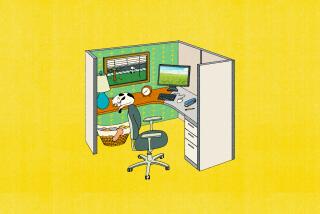OK, but Telecommuting Is No Drive in the Park
- Share via
It sounds like a dream come true. You get your kids off to school, work a little in your bunny slippers, take a shower, work a little more--and then collect a paycheck just like you did when you were stuck in the 9-to-5 grind. But unless you have the right gear and know the tricks of the trade, telecommuting may spell disaster for an otherwise distinguished career.
For starters, not all companies are generous enough to provide telecommuting employees with all of the gear they need. If that’s the case with your employer, it’s up to you to provide your own equipment in exchange for the work-at-home privilege. That could mean an expensive computer upgrade, a few hundred dollars in software and a decent fax machine. It’s also a good idea to have one e-mail address for business purposes and another for personal use.
You also need a comfortable work area. The kitchen table and a folding chair from the garage just won’t cut it. An investment in a decent ergonomically designed chair and desk/workstation will spare you from backaches and other such maladies. Skimp here and you could pay the price later.
Your employer is likely to reimburse you for specific phone charges related to performing your duties, but the responsibility for the basic phone service for any additional lines you might need will probably fall to you. How many lines do you need? That depends.
Chances are you’ll want to keep business calls separate from your personal calls, so that means at least one additional line. If you want your fax machine ready to go 24 hours a day, that’s another line. If you’re going to be online using a modem quite a bit, that could mean a third line into your home office.
I recommend against using one line for your fax and modem. If you’ve ever tried to send a fax to a line that’s constantly busy, you know how frustrating that can be. And every minute you spend on the modem is a minute that somebody isn’t able to send you an important fax.
Here’s one work-around that can be very effective. In many areas, the phone company offers voice mailbox service. The big benefit here is that people can leave messages while your line is in use. If you use the same line for voice and modem calls and leave your fax line open just for the fax machine, people will be able to leave you messages while you’re online. This way, you never have to miss a call or a fax.
To get by with only one line, some people use a telephone splitting device that can tell the difference between an incoming fax and an incoming voice call. Faxes get routed to the fax machine and voice calls get routed to your phone. Some swear by them; others, like me, swear at them. If you go this route, just remember that this, too, will make incoming faxes subject to busy signals.
One important piece of software you should not overlook is a personal information manager, or PIM, such as Act from Symantec or GoldMine from GoldMine Software. In addition to housing all of your critical contact information and alerting you to appointments, your PIM can also generate a report of activities completed, phone calls made and received, e-mail and regular correspondence sent, to-dos, etc. Most PIMs allow you to generate a daily, weekly or monthly activity report on all contacts or just a selected group. So when you need to justify your existence to your boss back at the office with an activity report, you simply run the reporting feature from within your PIM. You can print the report or, if you prefer, save the report as a file you can e-mail.
On that matter, you’ll naturally need a way to get your finished work from your home to the office. How you do this depends on the exact nature of your work.
If you do a lot of paperwork, you will have to plan for regular trips to the office to pick up new work and drop off completed work. Messenger services work, but the boss may want to see your smiling face from time to time. In fact, even if you submit all your work electronically, your employer will probably want you to come in for department meetings and that sort of thing.
However, if you generally finish work on your computer, print it out and then deliver it to your employer or a client, you should look into whether the material can be delivered electronically and printed out at the other end. This can save everyone time and money.
The Internet has been a tremendous boon for telecommuters who can submit work electronically. It’s as easy as sending an attachment to an e-mail message. Or if your company maintains an Internet or dial-in FTP (file transfer protocol) site, it may be more reliable and efficient to FTP completed work to the office. This way, your work goes directly from your computer to your employer’s computer without being routed through different mail servers.
*
Kim Komando is a TV host, syndicated talk radio host, author and entrepreneur. You can visit her on the Internet at https://www.komando.com or e-mail her at [email protected]
More to Read
Inside the business of entertainment
The Wide Shot brings you news, analysis and insights on everything from streaming wars to production — and what it all means for the future.
You may occasionally receive promotional content from the Los Angeles Times.